Part of the series about the Rocket web framework.
In this example we show an HTML page with a form where the user can type in some text. When the submit button is pressed the text is sent to the server as an HTTP POST request and the server sends it back in another HTML page.
Very simple, but this is the core of a lot of web applications. If we know this we can already build lots of applications.
Dependencies
There is nothing new here compared to the previous example.
examples/rocket/echo-post/Cargo.toml
[package]
name = "echo-post"
version = "0.1.0"
edition = "2021"
# See more keys and their definitions at https://doc.rust-lang.org/cargo/reference/manifest.html
[dependencies]
rocket = "0.5"
rocket_dyn_templates = { version = "0.1", features = ["tera"] }
The templates
We are using Tera templates. We need two. One for the front-page showing and HTML form:
examples/rocket/echo-post/templates/index.html.tera
<h1>Echo</h1>
<form method="POST" action="/echo">
<input name="text">
<input type="submit" value="Echo">
</form>
<h1>Bad form</h1>
Missing the text field.
<form method="POST" action="/echo">
<input type="submit" value="Echo">
</form>
The other one is for the page where we'll echo back the text the user sent. It has a single placeholder for a field called text.
examples/rocket/echo-post/templates/echo.html.tera
You typed in <b>{{ text }}</b>
The template files are in the templates folder.
The code
examples/rocket/echo-post/src/main.rs
#[macro_use]
extern crate rocket;
use rocket::form::Form;
use rocket_dyn_templates::{context, Template};
#[derive(FromForm)]
struct InputText<'r> {
text: &'r str,
}
#[get("/")]
fn index() -> Template {
Template::render("index", context! {})
}
#[post("/echo", data = "<input>")]
fn echo(input: Form<InputText<'_>>) -> Template {
println!("text: {:?}", input.text);
Template::render(
"echo",
context! {
text: input.text
},
)
}
#[launch]
fn rocket() -> _ {
rocket::build()
.mount("/", routes![index, echo])
.attach(Template::fairing())
}
#[cfg(test)]
mod tests;
We have two routes.
The first one mapping the / path to a function called index show the content of the index.html.tera template.
The context macro allows us to send in values to the template, but the front page is static. There is nothing to send in.
#[get("/")]
fn index() -> Template {
Template::render("index", context! {})
}
The second route is much more interesting, but we can discuss it, let's see this struct at the top of the file.
#[derive(FromForm)]
struct InputText<'r> {
text: &'r str,
}
This defines the fields we are expecting from the form. In our form we have single field called text.
#[post("/echo", data = "<input>")]
fn echo(input: Form<InputText<'_>>) -> Template {
println!("index stdout {:?}", input.text);
Template::render(
"echo",
context! {
text: input.text
},
)
}
This route will handle any POST request sent to the /echo path. The fields that the client sends in are going to be deserialized into
an InputText struct. Because that struct has a field called text the client is expected to send in a form with a field called text.
The value of the field can be any text. The struct is then passed in as the variable input.
Then we take the input.text field and send it to the template to fill the field text via the context!.
How to run it?
cargo run
Then we can visit http://localhost:8000/ where we'll see the initial page. It has two forms on it. One hase a text field and a submit button.
The other only a submit button. The latter is so we can see what happens if a client send a POST request without the required text field:
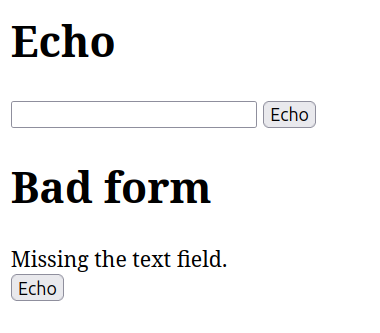
If we fill the textbox with "Hello World!" and click on the submit button we get back the following content: "You typed in Hello World!"
If we click on the "back" button of the browser and submit the "Bad form" we get a page with the following text:
422: Unprocessable Entity
The request was well-formed but was unable to be followed due to semantic errors.
Verify using curl
We can open another terminal and if we have curl installed we can check the site:
The main page:
$ curl -i http://localhost:8000
HTTP/1.1 200 OK
content-type: text/html; charset=utf-8
server: Rocket
x-content-type-options: nosniff
permissions-policy: interest-cohort=()
x-frame-options: SAMEORIGIN
content-length: 236
date: Fri, 05 Jan 2024 08:18:58 GMT
<h1>Echo</h1>
<form method="POST" action="/echo">
<input name="text">
<input type="submit" value="Echo">
</form>
<h1>Bad form</h1>
Missing the text field.
<form method="POST" action="/echo">
<input type="submit" value="Echo">
</form>
Sending a POST-request with the text field and the server returns the text we saw on the web page:
$ curl -X POST -d "text=Hello World!" -i http://localhost:8000/echo
HTTP/1.1 200 OK
content-type: text/html; charset=utf-8
server: Rocket
x-content-type-options: nosniff
permissions-policy: interest-cohort=()
x-frame-options: SAMEORIGIN
content-length: 32
date: Fri, 05 Jan 2024 08:22:43 GMT
You typed in <b>Hello World!</b>
Submitting the form without the text field gives us a 415 HTTP error.
$ curl -X POST -i http://localhost:8000/echo
HTTP/1.1 415 Unsupported Media Type
content-type: text/html; charset=utf-8
server: Rocket
x-content-type-options: nosniff
permissions-policy: interest-cohort=()
x-frame-options: SAMEORIGIN
content-length: 501
date: Fri, 05 Jan 2024 08:21:22 GMT
<!DOCTYPE html>
<html lang="en">
<head>
<meta charset="utf-8">
<meta name="color-scheme" content="light dark">
<title>415 Unsupported Media Type</title>
</head>
<body align="center">
<div role="main" align="center">
<h1>415: Unsupported Media Type</h1>
<p>The request entity has a media type which the server or resource does not support.</p>
<hr />
</div>
<div role="contentinfo" align="center">
<small>Rocket</small>
</div>
</body>
</html>
Sending a GET request to the /echo path will result in a 404 Not Found error. This is not surprising. We have only defined the POST method for the /echo path.
$ curl -i http://localhost:8000/echo
HTTP/1.1 404 Not Found
content-type: text/html; charset=utf-8
server: Rocket
x-content-type-options: nosniff
permissions-policy: interest-cohort=()
x-frame-options: SAMEORIGIN
content-length: 435
date: Fri, 05 Jan 2024 08:19:53 GMT
<!DOCTYPE html>
<html lang="en">
<head>
<meta charset="utf-8">
<meta name="color-scheme" content="light dark">
<title>404 Not Found</title>
</head>
<body align="center">
<div role="main" align="center">
<h1>404: Not Found</h1>
<p>The requested resource could not be found.</p>
<hr />
</div>
<div role="contentinfo" align="center">
<small>Rocket</small>
</div>
</body>
</html>
How to test a POST request in Rocket?
Using curl is a good way to manually check what the code does, but it is better to have tests that can be execute automatically.
Here are 3 test functions.
The first one checks the main page. It does not check if the returned HTML has some exact content. That's usually, especially in real applications where the UI changes frequently, is not feasible. We only check if certain elements appear in the HTML that was returned by the server.
The second function submits a post request. It needs the header to be set to ContentType::Form and we pass the valuse in the body.
Here we tested if the returned HTML is exactly as expected, though in a real application we would probably only test if the expected
text is part of the HTML.
Finally we have a test where we send in a POST request but leave out the body so there won't be a text field.
We verify that the status was set to Status::UnprocessableEntity. I find it important to have test cases for these automatically generated responses, to protect ourselves from any unplanned changes to the way these cases are handled.
examples/rocket/echo-post/src/tests.rs
use rocket::http::{ContentType, Status};
use rocket::local::blocking::Client;
#[test]
fn main_page() {
let client = Client::tracked(super::rocket()).unwrap();
let response = client.get("/").dispatch();
assert_eq!(response.status(), Status::Ok);
assert_eq!(
response.headers().get_one("Content-Type").unwrap(),
"text/html; charset=utf-8"
);
assert!(response.into_string().unwrap().contains("<h1>Echo</h1>"));
}
#[test]
fn echo_page() {
let client = Client::tracked(super::rocket()).unwrap();
let response = client
.post("/echo")
.header(ContentType::Form)
.body("text=Foo Bar")
.dispatch();
assert_eq!(response.status(), Status::Ok);
assert_eq!(
response.headers().get_one("Content-Type").unwrap(),
"text/html; charset=utf-8"
);
assert_eq!(
response.into_string(),
Some("You typed in <b>Foo Bar</b>".into())
);
}
#[test]
fn echo_page_missing_text() {
let client = Client::tracked(super::rocket()).unwrap();
let response = client
.post("/echo")
.header(ContentType::Form)
//.body("")
.dispatch();
assert_eq!(response.status(), Status::UnprocessableEntity);
assert_eq!(
response.headers().get_one("Content-Type").unwrap(),
"text/html; charset=utf-8"
);
assert!(
response.into_string().unwrap().contains("<h1>422: Unprocessable Entity</h1>"));
}
